We’re so glad that you decided to download our mobile app! While some of the content here is similar to content on our website, the SCC Mobile App allows you to to stay up to date with events in real time. Whenever we add something new to our app you will immediately receive a notification on your mobile device
General Features
Menu Bar- 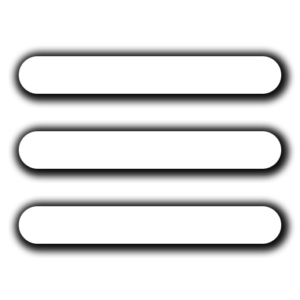 Located in the upper left-hand corner of the app. Click on this icon to navigate through every section of the SCC App.
Located in the upper left-hand corner of the app. Click on this icon to navigate through every section of the SCC App.
Sync Button-  Located at the bottom of the Menu side bar. Tapping this button once while connected to the internet will synchronize your SCC App with the latest content. Holding the Sync Button for ten seconds will reset the app and clear out any cached memory on your mobile device.
Located at the bottom of the Menu side bar. Tapping this button once while connected to the internet will synchronize your SCC App with the latest content. Holding the Sync Button for ten seconds will reset the app and clear out any cached memory on your mobile device.
